I was simply googling for tips on how to get a flawless complexion and i chanced upon this awesome video! Being a noob in make up, i have been watching quite a number make up video to understand more. However no video so far has impressed me that much as this one! I even had the urge to sign up an account with youtube just so that i could 'like' the video! haha!
The amazing part is that its a guy who is demonstrating! I am so damn impressed! His tutorials provides tips, explain the basics and rationale for the steps which is what a novice in make up really needs to know! =) So heres the video!
Friday, 29 April 2011
Tuesday, 19 April 2011
Gmarket Haul #4
This is my 4th haul from g-market and as usual it was an awesome experience. This time round i had to use EMS delivery service as apparently Gmarket stopped working with DPD. Kind of prefer DPD as they really packed my items in the box really nicely as compared to EMS where my items were simply dumped in. Plus DPD delivery was slightly cheaper but i got admit that EMS is much more efficient. I received my items one week later as compared to DPD that usually took 2 weeks.

Seller: 핑크슈가
Have been eyeing the lovely headbands for quite some time and finally got down to buying them! They turned out exactly as shown on the pictures and the seller even gave 2 hair clips as free gift :)

Seller:슈맨
Needed new shoes and a pair of sandals and saw these on sale! Quality wasnt topnotch but definitely decent but the price i paid! The sandals couldnt fit me though because apparently there is this malfunction in its design and the opening was not big enough for my feet to fit in :( There might be a possibility of salvation if i lengthen the strap using some rubberized material. Shall see what i can do about it.

Seller (Pants): 요즘에
Got a size too big so i didnt look too good in it. Kind of disappointed because i was looking forward to receiving this the most sigh...
Seller (work top):썬데이베스트
Absolutely gorgeous work blouse! Nice cut and fit! Perfect for work :)
Seller (t-shirt): 나나데이
Looked exactly like what i hoped for. The lace made the top so cute.

Seller: 클리오
Was so excited upon receiving this! My first time buying from Peripera - have read so much reviews and recommendations on their products and want to try it for myself. The packaging is so freaking pretty!


Couldnt resist trying out some of Etude House's facial care products and cosmetics considering they are so much cheaper than what i can buy here in Singapore. Decided to try Moistful special set that consist of massage mask and jelly moisturizer! Also head the rave reviews on the eye primer too so i just bough it. Seller gave 2 samples of it other products.

Can never resist getting stationery whenever i shop at gmarket! They are far too cute to resist! This time round i got a lion stationery set and stickers! woohoo! Got myself a passport case from the same seller who sells stickers. Love the imprints...

Seller: e-table
Haha my whole family was so amused when they saw what i got shipped in! Knowing my tendency to love using my laptop on my bed, I decided to buy this portable bed table. The best part is its foldable, has ventilation, portable and sturdy! Yay now i can use my laptop on my bed without my laptop overheating unnecessarily!


Seller: 코나드
Saw this manicure set and was so amazed by how it works! :) it has a whole wide range of designs and decided to buy it for my friend's birthday present! I am not sure how easy are they able to be applied on though! according to the website, it seems like a piece of cake haha!
So thats all I got! :) A lovely spree except for one item that was sent wrongly and the sandals that didnt fit :( Other than that everything else rock! haha!
Sunday, 10 April 2011
iPhone App Review: Leme Leme
Downloaded this awesome lomography application on my iphone! Its called Leme Leme! Tested it out and here are the outcomes...
 | ||
| How exam week is like... |
Here are a few more shot i took with my iphone! Lovely isnt it!



So here is an overview of the application. I downloaded the trial version so it only has the first 2 camera options (LemeLeme and Action 4) and 5 lenses. But thats definitely good enough for me! If you want all 7 camera, it cost 99 cents each from the app store!
Labels:
application,
camera,
iphone,
lenses,
lomography,
personal,
photography
Saturday, 9 April 2011
The Ultimate Korean Gmarket Shopping Guide!
My favourite online shopping site would definitely be Gmarket (english site)! Not only are the items reasonably priced but of good quality! The service is excellent and every shopping experience has left a ultra good impression on me! Since all good things should be shared, I have decided to come up with a shopping guide to assist shoppers who want to shop at Gmarket but feel that its too cumbersome to slowly explore the site!

Step 1: Registration
To begin your shopping experience at Gmarket, be sure to register for an account, as this is crucial for storing important information such as shipping details, tracking of goods and cumulation of loyalty points.
Step 2: Browsing
Gmarket recommends the use of Internet Explorer for optimal browsing. However my preference is Google Chrome due to the lovely auto translation function. Although this is supposed to be an English version site, a number of pages are unfortunately still in korean. As i dont know a single word of korean, this translator is no doubt useful :)
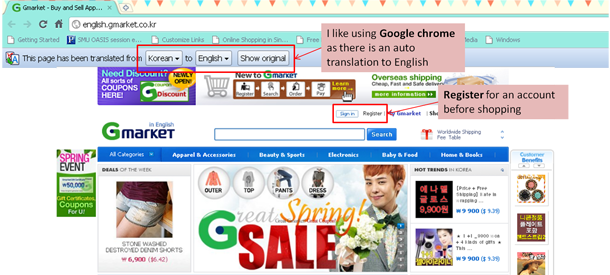
To begin browsing, click on the various categories accordingly. Gmarket is extremely detailed in its categorization and at times there are so many subcategories that lead to further subcategories that there might be some difficulty finding the stuff you need. In such instances, using the search bar would be more efficient.
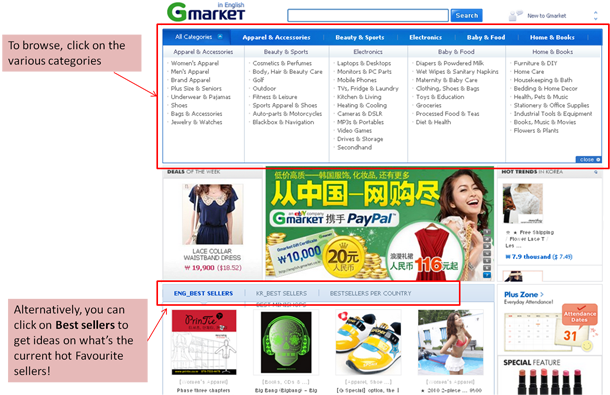
I love checking out the bestseller categories by product and country to get a feel of what is currently popular and whats on offer. After countless shopping experiences, i came to a conclusion that bestseller items are usually products on sale. Being a bargain lover, the first thing i check out would be these sellers! haha!
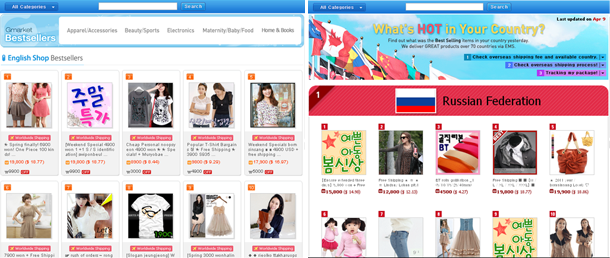
Step 3: Seller/Shop Selection
For each product category you click, a whole list of sellers in order of popularity (bestselling) would be listed. For international shoppers, be sure to check for the 'Worldwide Shipping' tab to ensure that these sellers shipped outside of korea. I dont think you want to spend tons of time browsing the items of particular sellers, only to find out when you try to make payment that these sellers dont ship items internationally. To avoid unnecessary disappointment, always check!
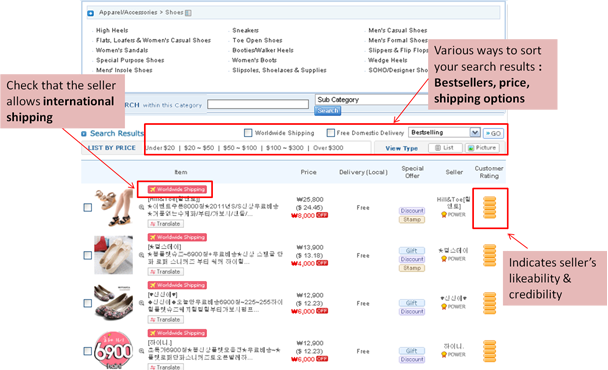
Step 4: At Seller's Shop
Upon clicking on the seller, you will be led to the seller's "shop", where an entire list of products are displayed. For double precaution, once again ensure that the seller ships internationally before you happily start browsing.
Weight is another important factor especially when you are an international shopper. As overseas shipping is calculated based on weight, you might want to rethink buying from a seller who indicates a weight that is absolutely ridiculous. (E.g. A pen for 1 kg). Although Gmarket would refund you additional shipping cost you paid, this refund is not transferred into your bank account but into the Gmarket online balance account. You can withdraw the money to your bank account but at a hefty fee!!! :( Not worth it! So that money stored can only be used for future purchases at Gmarket.how sneaky hahah!
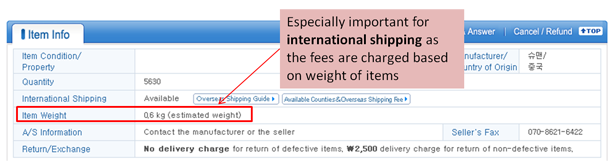
At the bottom of each seller's ministore page, would be a customer review. A good way of checking out what other customers who have previously bought from this seller have to say about the item, price, delivery, service etc!
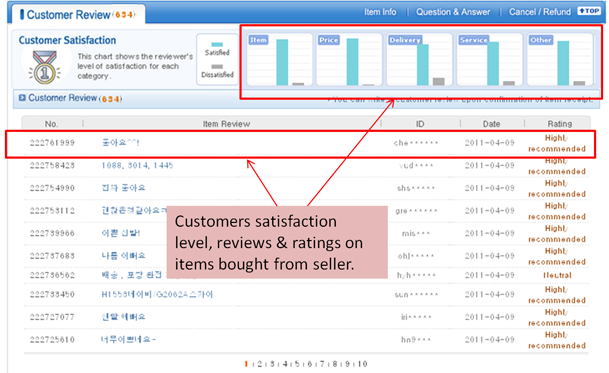
As one seller can sell a whole wide range of products, the scrolling of the webpage can be such a hassle. You might have problems finding the product you previously saw in which you wanted to give it a second look. Gmarket cleverly solves this problem by having a bookmark function! How awesome is that. This bookmark tab allows you to track items you like. At a click, it would automatically scroll to the item that you have bookmarked!
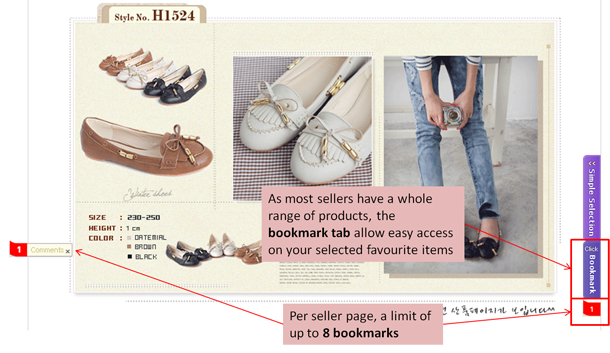
Another user-friendly function that Gmarket provides is the "simple selection" option that allows you to select the product while browsing. Instead of scrolling all the way to the top to choose your product you want to place in your shopping cart, this easy selection offers easy viewing of product and option selection concurrently. This is especially useful when the product name is in some korean words that i have to decipher word for word!
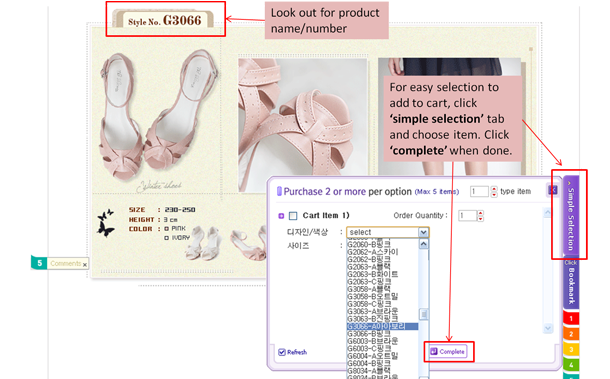
Its important to note that some sellers require payment of local delivery fees on top of international delivery charges. These fees are the cost of shipping the products from seller's warehouse to Gmarket's warehouse.

Step 5: Making a Purchase
Upon being done with shopping, go to "shopping cart" to check out. Gmarket offers tons of daily coupons ready for download so be sure to fully utilize them!
Also do check that all your items are under the 'overseas' tab instead of the 'domestic' tab. Domestic tab only applies to locals where items are shipped within korea. So if your items are under the domestic tab, be sure to transfer them over to the overseas tab.
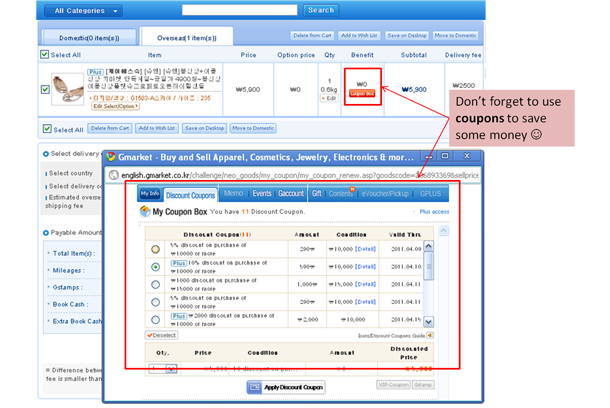
At check out (shopping cart), select country that package is to be shipped to. There is an automatic weight calculator that would provide a estimate of the charges for overseas shipping fee. Upon selection, you are now ready to make payment by clicking "Place an order".
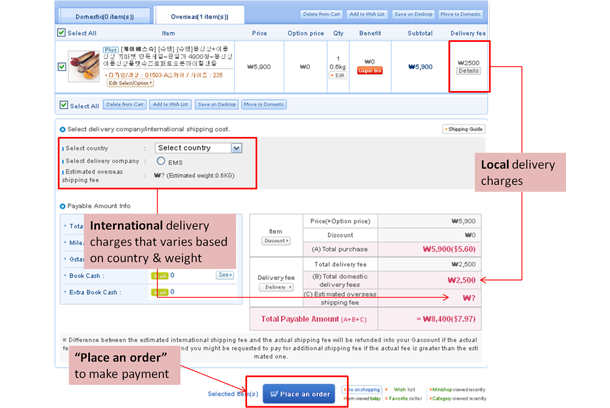
Step 6: Payment
You will be led to a payment page where you have to fill in your necessary particulars (name, address and contact number) and payment details.
Step 7: Tracking status of purchase
Once you have placed an order, you can go to "shopping list" to check your status of items! Gmarket offers this incredible tracking system that informs the customers whether seller have shipped out your items, whether they are on domestic delivery or have arrived at Gmarket's warehouse :)

After your parcel have been packed and sent out from Gmarket's warehouse, you can track your parcel from the delivery service companies directly from the gmarket "overseas order" page.
Also, in the event that you might come cross items that you want to buy after your initial purchase, you can take the opportunity to save on delivery cost by combining shipping! This function is only applicable when your items from the previous purchase have not been fully delivered to the Gmarket warehouse (which means they have not been packed and delivered out of the korea yet).
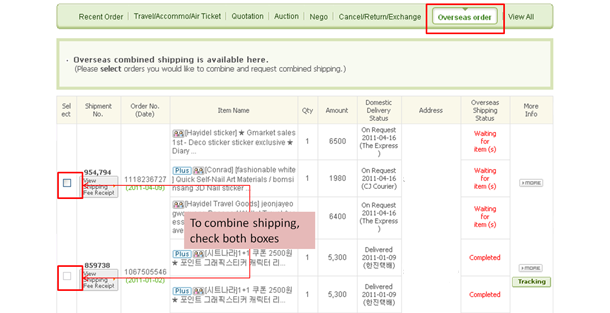
So these are the basic steps to gmarket shopping! Hope this is an informational guide for you :) Happy shopping at Gmarket!
Subscribe to:
Comments (Atom)



